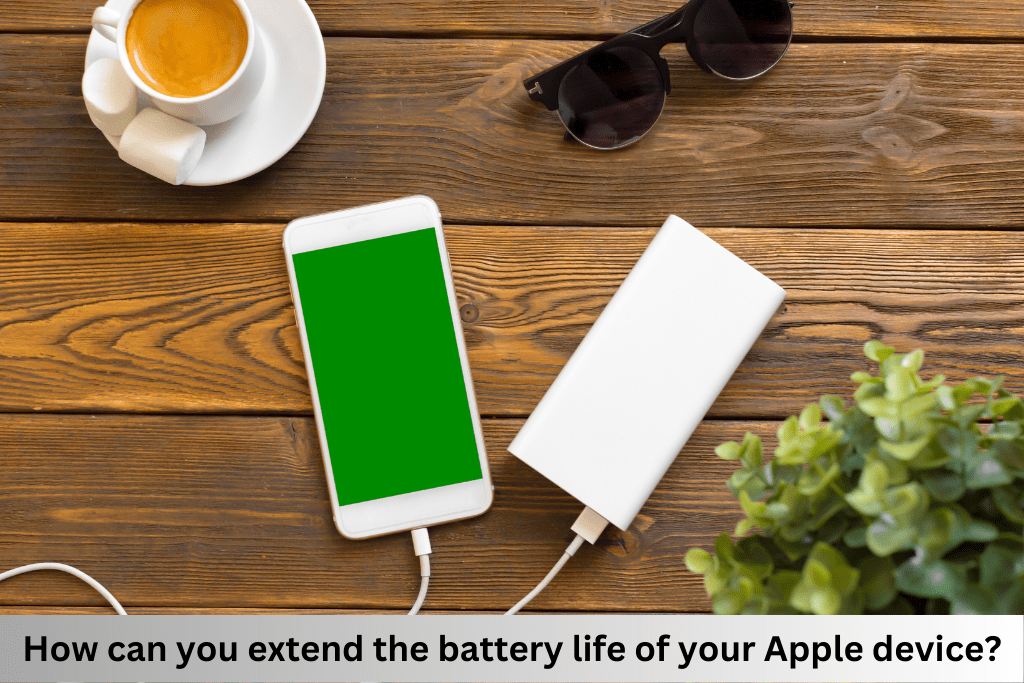
Apple products are known for their sophisticated features & sleek designs. However, battery life issues are common among users. The battery of a normal Apple device lasts for several hours, but frequent or intensive use can quickly drain it. Be it any Apple device the battery life mostly depends on the usage and if you are looking to replace iPhone battery or iPhone repair, visit your nearest Genius CPR stores to get the best service
Let us look at ways to extend the battery life of your Apple devices.
Software updates
Make sure your device is running the most recent version of iOS, Mac OS, or watch OS as Apple software upgrades frequently include cutting-edge energy-saving capabilities.
Extreme temperatures
Avoid exposing your Apple devices to high temperatures, say beyond 35° C as the devices perform best in the ideal range of 16° to 22° C (62° to 72° F). Avoid charging the battery at high temperatures as it can damage the capacity.AC
Keep it half charged when storing it for a long time
When storing it for a long time, store it at normal room temperature and switch off the device. Ensure that the battery is half charged, not fully charged or fully drained. Always prefer to charge the device with the original adapter only to avoid battery damage.
Adjust settings –brightness
The brightness of the screen is one of the major offenders when it comes to battery consumption. Reducing screen brightness can significantly extend battery life.
Remove case covers while charging
Charge the devices with external cases may generate excess heat which can affect the battery, hence, to extend the battery life, it is advisable to remove the covers/cases.
Low power mode
When your battery is low, activate the low power mode feature. Low power mode reduces power consumption by disabling features like background app refresh, automatic downloads, etc. If the low power mode is not functioning, then visit your nearest Kentwood or Alpine or Angola or any other Genius CPR stores for the computer repair or iPhone repair or phone repairs.
Off notifications
Turn off notifications for apps that you do not use frequently to conserve battery life from the settings menu.
Thus, you can maximize the use of your Apple devices by following the above simple tips without having to constantly worry about your battery level. However, if you find any other issues with your Apple devices, or iPhone repairs, iPad/computer repairs, visiting your nearest GeniusCPR stores is the best option to get the best services.

